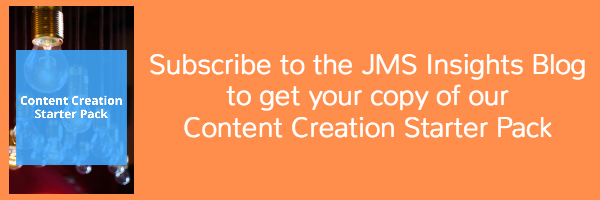Update These 9 Things to Improve Your On-page SEO

Improve On-Page SEO
Your business may not have a dedicated SEO specialist, and you probably don’t have the time (or patience) to devote all the attention SEO requires. So how do you make sure your prospects find your website?
There isn’t any shortcut to amazing search rankings and no substitute for link building. But there are some quick fixes you can make to give your on-page SEO a facelift. A little can go a long way.
Give your site pages an SEO audit. Here are some quick ways to improve your on-page SEO:
Meta Description
Check on your meta description. The meta description is the brief summary that appears in search engines that tells searchers what the page is about.

- Keep your meta description under 150 characters.
Like the page title, try to give your webpages and blog posts unique meta descriptions that do not contain the page title within them.
- Don’t stuff your meta description with keywords and forget to write actual sentences.
This can be what determines if a person chooses to click on your page or not. Make sure that content is just as valuable as what’s on the other side of that click.
Title Tag
This not only tells your readers what content is about, but also search engines. When search engines crawl your site, they scan the title tags for information to show on SERPs (Search Engine Results Pages). Make title tags unique for each site page and keep them under 55 characters. For better performing title tags, begin your title tag with your targeted keyword.
Page Title
For optimal on-page SEO, be sure your page title
- Exists- if your page doesn’t have a title, it needs one!
- Is an H1
- Is unique in your website and doesn’t contain your domain name
- Is brief- keep your page title under 70 characters (maximum visible length in Google)
- Contains at least one targeted keyword
H1 tags
Utilize your H1 tags by incorporating targeted keywords in them. Use H1 tags sparingly, but make the most of them.
Keywords
Now, we could do an entirely separate post on keywords alone. These are important. But here are a few quick tips to help bump up your keywords.
- Identify a long-tail keyword (a string of three or more keywords in a phrase). These help you capture a more niche group searching for these terms over a really, really big audience with more competitive words. Find out how
- Focus on only one targeted keyword/ keyword phrase per page
- Use the targeted keyword within the first 100 words of your page or blog post.
- Add in LSI keywords (Latent Semantic Indexing) to your page or article. LSI keywords are the keywords related to your keywords. Google uses magical algorithms to identify keywords related to your specific terms over the same terms with a different meaning. This is how you can get results with words like “photo” and “picture” if you entered a phrase with “image” into the search bar. Want a handy way to identify keywords related to your targeted keyword? Scroll down to the bottom of the Google search page to the “Searches Related to” section or try this LSI keyword generator. By using LSI keywords, you’re widening your net and increasing the chances of web visitors finding you.

Page Load
At the rate our attention spans are tanking, you want your pages to load stat. Search engines like to see this too. Use the Google Pagespeed Insights to run a test on your domain. Enter a web page url, and Pagespeed Insights will analyze the speed of that page for both desktop and mobile. You’ll get a speed score along with rated recommendations on what you need to fix and how.

Internal Links
Links are important. For on-page SEO, we look to internal links to improve search engine happiness. You want to have at least one or more internal links on your site page, landing page, or blog post. Try not to go over the top with internal links or this will look too spammy. I’d recommend having fewer than 100 internal links per page (this includes any navigation links on the page, not just within a blog post or site page content.)
You also want to be sure all your links are working properly and your page doesn’t have any broken links to nasty, non-existent urls.
Images
Images help create a perfect visual for what your content is trying to say. There are a lot of great ways to images on your website these days— but don’t get crazy. A larger number of images reduces the amount of content search engines can index. A good SEO practice for images is to have at least one but no more than 50 on a page.
Be sure all your images have alt-tags. By giving your images alt-tags, you’re helping search engines “read” your images to get an idea for what your content is about. Without an alt-tag, an image is just something that takes up space where you could have content.
Having valuable multimedia content on your page may even entice visitors to stay on your page longer. This can lower bounce rates (which makes Google happy). Just be sure you don’t have your videos set to auto-play.
High-Quality Content
Don’t you hate clicking on something you expect to be valuable and useful only to find it’s salesy or spammy? There is no substitute for good, engaging content. Readers love it, search engines love it. Search engines want to ensure your content is original, unique, and relevant. More and more, we’re seeing how Google favors lengthy content over the short and shallow.
Improve the quality of your content (and your productivity) with some of these helpful content creation tools.
On-page SEO for HubSpot Users
If you use HubSpot, way to go, because this process is even easier for you. You can do an on-page SEO audit with the Page Performance tool. Go to Reports> Page Performance. Select the time frame and page type you want to work with from the dropdown menus. (From the blog listing, select the blog you wish to optimize, and click on the Optimization tab.)
For example, if you wanted to look at all your blog posts with data from the past year, click Last Year and Blog Posts. HubSpot will pull up the data with performance data including a section on on-page SEO. If a green check mark appears next to the page title, your page has an on-page SEO score of 100. If your page needs improvement, you’ll a yellow attention sign.

Click on the page and check out the On-Page SEO tab. Here, you’ll get suggestions on what to fix on your page to boost your on-page SEO. You will also get that satisfying feeling when your yellow mark turns green!
Want to dive deeper?
- Clean up your site- what plugins do you no longer use?
- Revisit your site structure and hierarchy. Keep it as flat as possible—no page should be farther than three, maybe four, clicks away from the homepage.
- Clean up your urls (take out words like and, of, etc).
SEO is an ever-evolving beast. Once you think you’ve nailed the best practices, the target moves in another direction. Not matter the direction of SEO, maintaining some regular on-page SEO housekeeping can do wonders for your business.
Want more ways to boost inbound marketing for your business? Get updates on all things inbound in your inbox AND receive a free Content Creation Starter Pack to jumpstart your content strategy.
Table of Contents
Related Posts


SEO not working for you? Try this instead.