
Ask any sales manager - being able to properly report on sales activity and deals is critical to be able to do their job effectively. At any given point, they need to be able to determine where in the sales process each deal is. Knowing that there are 10 deals in the discovery phase can mean than 3 are likely to close by the end of next month.
This type of information is what makes sales management possible. However, many companies aren’t just selling one product or service in one uniform way. Often, a company could have several different lines of business that each sell differently. Or different territories that need to be evaluated separately. Or just different sales teams, like an inside team and outside team, that you need to monitor the pipelines for.
In many CRMs, this is difficult. You need to set up different fields to show where a deal belongs, and not everyone ends up assigned. It’s a mess. And even then, your entire sales team is stuck in one pipeline, dependent on overly broad deal stages, or deal stages that just don’t apply at all.
Introducing Multiple Pipelines
Luckily, the HubSpot CRM has made this easy by adding multiple deal pipelines to their reporting. Now you can break out your sales processes into the different funnels that it deserves. Multiple sales pipelines helps you out with:
- different lines of business (which frequently have different sales processes)
- different territories (get a clear view of which territories are your best performing)
- different sales teams (inside vs. outside, different verticals, etc.)
With multiple deal pipelines, the CRM becomes much more powerful for many companies. If you’re selling multiple products and services in different ways, you can have deal stages that align with what you’re selling.
How to get started
If you’re using the HubSpot CRM, go to Deals, then manage pipelines. From there, you can create a new pipeline. That’s it. Now you can adjust the deal stages to better reflect what’s appropriate for your new pipeline.
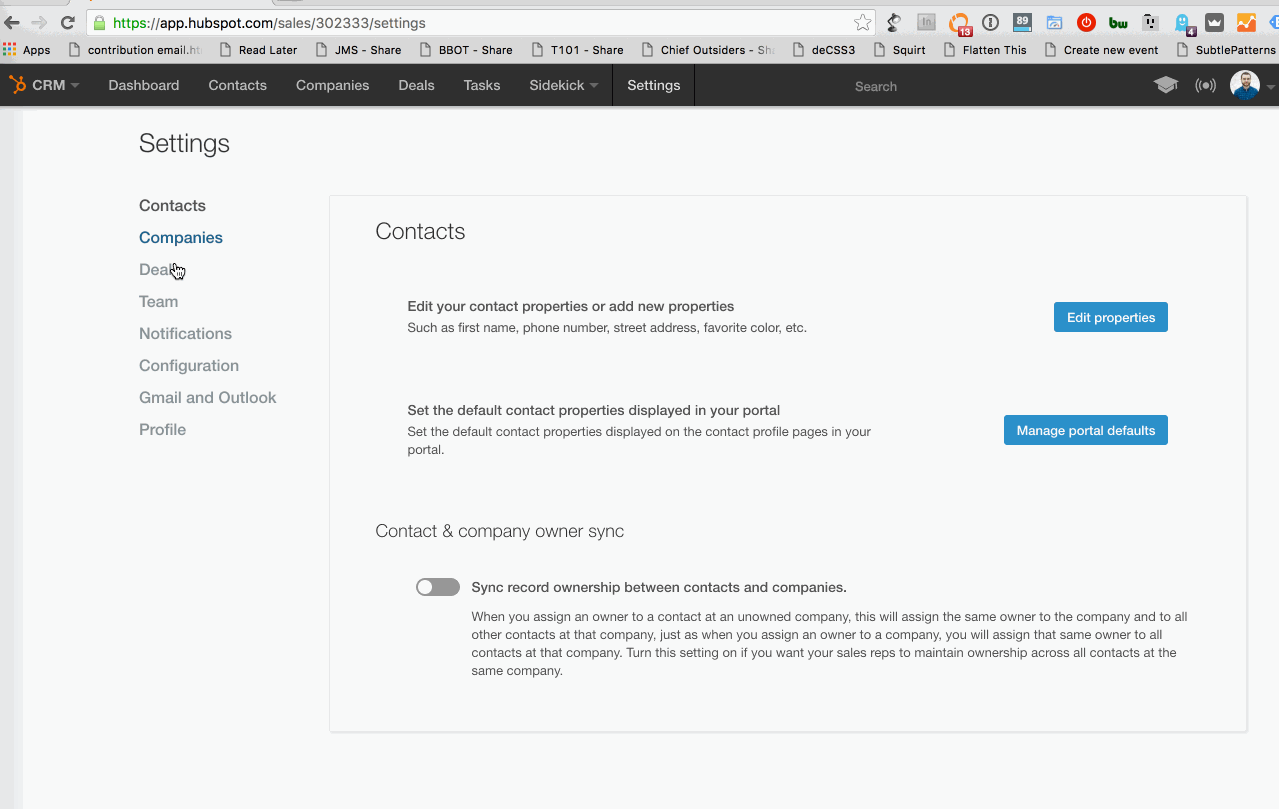
How to review your new pipelines
From the deals tab
Go to deals, then hit the dropdown and you can switch between pipelines. This lets you see the full breakdown of stages in each pipeline. You can drill down as usual on the left-hand side.
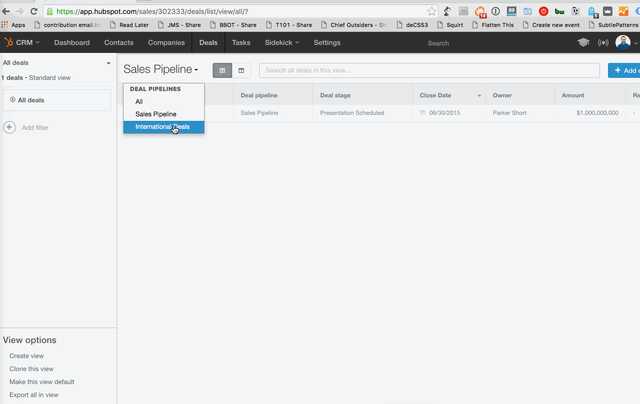
From the sales dashboard
Click on the dropdown and the top chart will switch depending on deal. (note: this doesn’t affect any of the charts underneath).
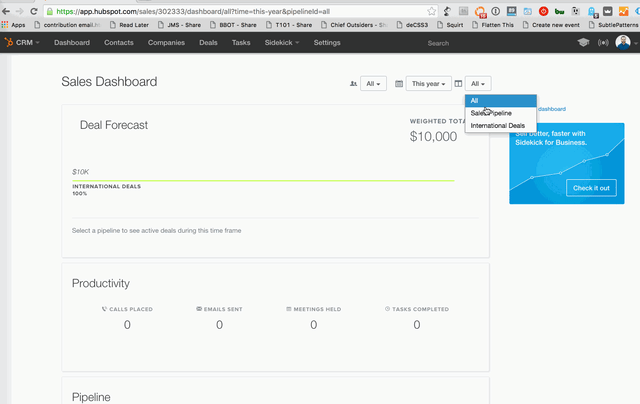
How to use multiple pipelines with the reporting add-on
If you’re using the reporting add-on, you can also begin to tell how efficient each pipeline is. Your primary product or service might take several months to close, but upselling to existing customers could take half as long. This is critical information to know, and now with the reporting add-on and multiple pipelines, you can determine that information.
Conversion rates
On each pipeline, you can now assess the different conversion rates between deal stages.
Build out a deal funnel report for each pipeline, and then select the deal stages for each. You now have different reports that break out how effective you are at progressing people through each deal stage per pipeline.
Average time per stage
Just as important is knowing how long on average a deal is taking to progress through each stage. With clearly defined stages for each pipeline, you can now see how long various products and services take to progress through each stage. If you’re looking to implement sales enablement programs for your team, charts like these can tell you where you should look to start.
Putting it to use
With multiple deal pipelines now available, the HubSpot CRM becomes much more powerful. Business owners and sales managers alike should be excited about the new insights they can gain from more specific deal tracking and better sales organization.






