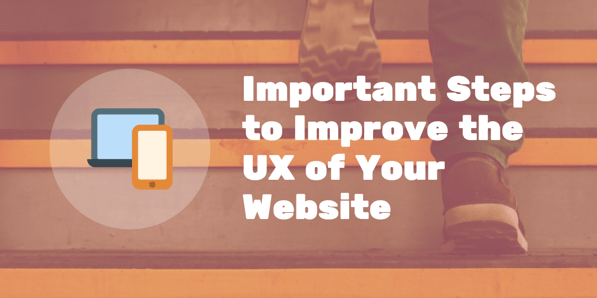 Your website isn’t actually about you or your business—it’s about your users. Past marketing trends were about boosting the business—this is who we are and why we’re so awesome, just looks at these accolades! But in the age of user reviews and social proof, it’s not just about the business and its awards anymore.
Your website isn’t actually about you or your business—it’s about your users. Past marketing trends were about boosting the business—this is who we are and why we’re so awesome, just looks at these accolades! But in the age of user reviews and social proof, it’s not just about the business and its awards anymore.
Your website should be for your users. Your website should be simple, easy to navigate, and make sense to visitors. Your website should meet the needs of your users.
For the best user experience, your website should be:
- Intuitive: use content on your website that moves users to the next stage of the buyer’s journey.
- Consistent: be consistent across site pages, in design, content, etc.
- Accessible: don’t make your users do a lot of work (they’ll likely leave your site if you do). Create navigation that makes sense and is easy to find. And be sure to have navigation at both the top and bottom of your pages.
- Appealing: your website is your 24/7 storefront. Make it attractive to your users! One of the best ways to have universally appealing website is to keep it simple. Use whitespace to draw your user’s attention to specific info or areas of the webpage.
Of course, your business has needs too. Your business has goals like conversions and sales. The great thing about UX is its two objectives: your users’ goals and your business’ goals.

A successful UX implementation is one that aligns the goals of both the user and the business.
As marketers, it’s our goal to identify and understand the needs of our users, and meet those needs on our websites.
Good UX doesn’t come from one division or team. Good UX comes from designers, marketers, and salespeople all working together as a team. In an interview, Austin Knight, UX Designer at HubSpot, says this about the role of these teams in UX:
“They should seek the solutions that best solve for the business and the user. More often than not, the best designs will be the result of conflicting feedback that leads to a more intelligent and thoughtful solution.”
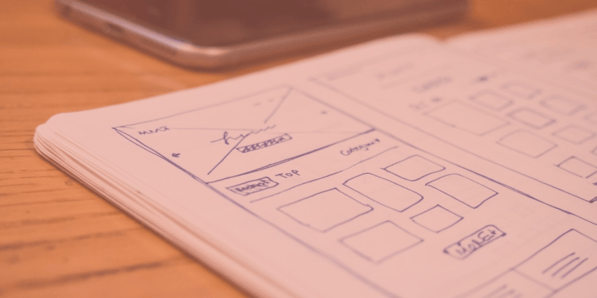
To improve the user experience on your website, you should look at three important stages of UX.
DISCERN
Conduct a website audit for site pages, landing pages, and blog. Consider how users may interact with your brand outside of your website (email, social, etc).
Is their experience consistent, simple, and easy to navigate? Do all pages meet the needs of the user? To answer these questions we need to get into the mind of the user. The best way to do that is through tools like surveys, interviews, user testing, A/B testing. Use tools like Hotjar, HubSpot, Google Analytics, and Mixpanel.
This part of UX involves strategy, research, planning, and analysis. Be sure to start with hypotheses and work to prove them right or wrong. Don’t create your entire product off of assumptions or guesses. Remember this is for our users, not us.
When we make decisions about websites, it’s easy to default to what we like or think looks cool. But our users don’t know what we do about what we’re selling or how we do it. That’s why it is so important to see things from their perspectives.
DO
Now that you’ve collected all that data from your research, you can start to implement your findings into your website design.
Whether it’s a navigation menu or call-to-action placement, your testing analysis should guide you through your web design. If you’re designing a new website or doing a web redesign, this stage will likely involve wireframes and mockups. Next, it’s time to take those changes to the public and see what your users think.
DETERMINE
Once your website is live, measure and review how it performs and how visitors use it. The most important part of this phase will be feedback and improvement. Use tools like heat maps or scroll mapping to see how users move through your site. Identify any friction that could be keeping them (and your business) from their goals. When you identify these pain points, reduce them and develop better features for users.
Another beneficial tool in this phase is live user testing. Use tools like usertesting.com, silverback, and screencastify to help you test how users use your site.
When conducting these tests, be sure to watch two things— where their eyes and cursor are and what the users say as they navigate your site. This will offer huge amounts of insight into the user experience.
The best website is one that's always improving. Learn more about how your website can meet goals and increase conversions in our free ebook.






