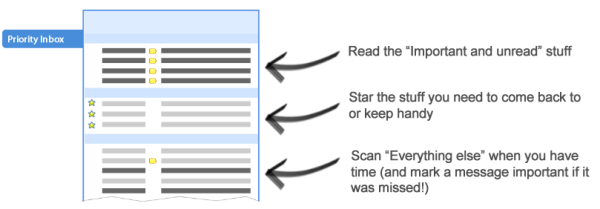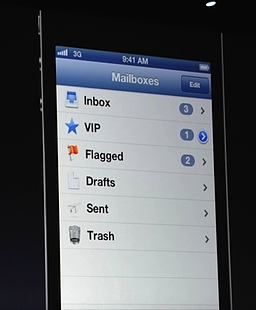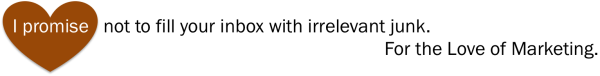The history of the email lists is a relatively short one. Not too long after email was invented, email lists started to appear. Despite occasional abuses, they've been popular and useful tools for many businesses.
However, as businesses have become better at generating content to share with customers, and customers have begun to subscribe to more and more lists, people have wanted solutions to handle all of the email they receive. Given the nearly 26 million Google results on email overload, technology makers have figured that this might be a useful problem to solve.
As a marketer though, this means that your inbox-optimized, highly-deliverable emails may not be hitting as many inboxes as you think. Even if your email list isn't hitting the spam folder, they could still be hitting the periphery of the intended inboxes. Here's three ways that your emails may not be as effective as you think:
Priority Inbox from Google
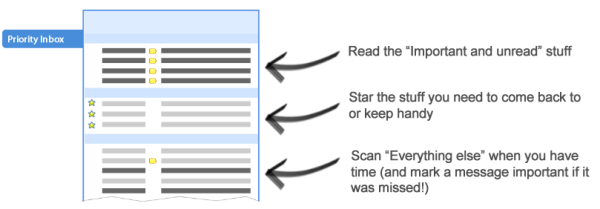
Google handles a lot of email. So they know all to well the feeling of inbox overload. Being the clever folks that they are, they sought to create a work around called priority inbox.
Priority inbox looks to see which emails are opened the most, which addresses you respond to the most, and many other signals to get a rough idea of which emails will be important to you. It then filters those through to a separate inbox. Everything else goes into a general inbox. It's not quite spam, but it'd definitely a second-class citizen in the inbox.
You might think that Gmail features won't affect your business list too much, but the reality is that plenty of large companies run their email on Google Apps, which is just a white-labled version of Gmail. In other words, more people will have priority inbox than you think.
VIP Mailbox from Apple
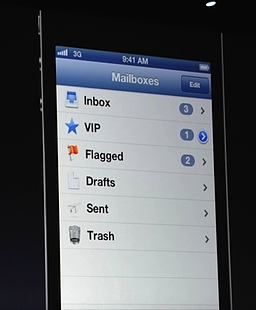
In Apple's newest releases of iOS and OS X, they've added a new feature to the email programs - VIP Mailbox. With VIP mailbox, you can set certain people as VIP's that get filtered into their own inbox. This means that when people are out checking their inboxes on their phones, emails that aren’t VIP might get saved for later. As in when they’re quickly going through their inbox to get it cleared out. Not exactly where you want to end up with you marketing message.
This feature is designed to let you focus on just the important emails on your phone (family, friends, co-workers) and then handle the other ones in a batch later on. If your email newsletter or lead nurturing message ends up in here, you’re unlikely to get much time being read by your prospects.
Your List Isn’t That Good Anyways
Sorry, I don’t mean to be rude, but it’s true. The average email list decays by 25% annually, as people move on to other jobs and don’t update their email addresses. Even if you manage to get people really interested in your email list, 1 out of 4 won’t be opening it 12 months.
That’s not to say that emails are irrelevant or dead. In reality, email remains a strong tool, and with the right information, can be even more powerful than before. The trick is to strike the right balance of timeliness and utility in your emails. Finding out what they want to hear and when they want to hear it can make a big difference.
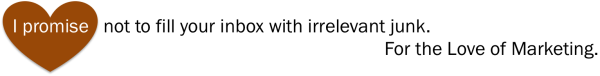
While technology to help with inbox organization might seem like a bad omen for email marketing, the reality is that it just means that we'll have to get better about which emails we send and to whom. And don't forget, if you're creating marketing that people love, it's even easier. Come back next week to hear 3 ways you can fix your email marketing lists and how to make them more effective for your business.
Updated: Read part two about ways to improve your lists here.